这两天实在无聊,帮一个朋友写了个大学里要写的程序,看着好像比较有趣就接手了过来,下面是这个软件的介绍
Processing is a flexible software sketchbook and a language for learning how to code within the context of the visual arts. Since 2001, Processing has promoted software literacy within the visual arts and visual literacy within technology. There are tens of thousands of students, artists, designers, researchers, and hobbyists who use Processing for learning and prototyping.
游戏效果:
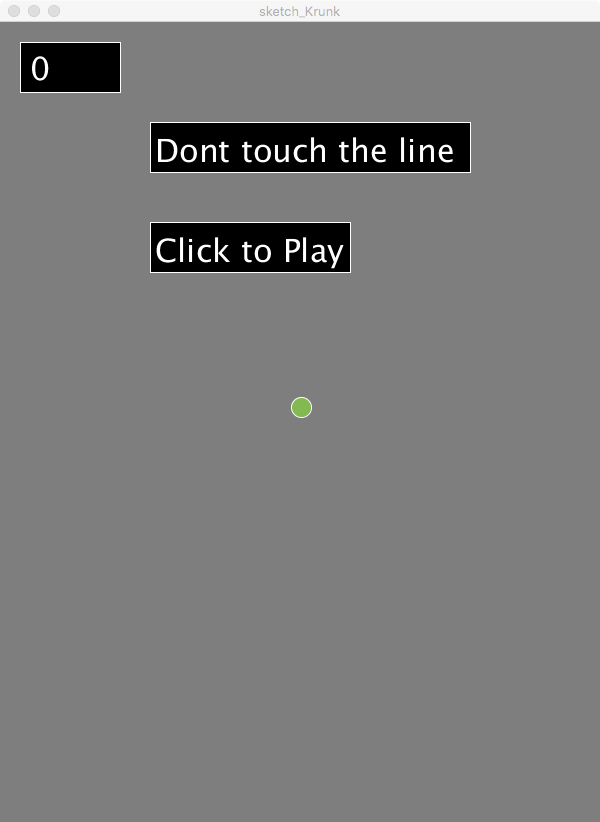
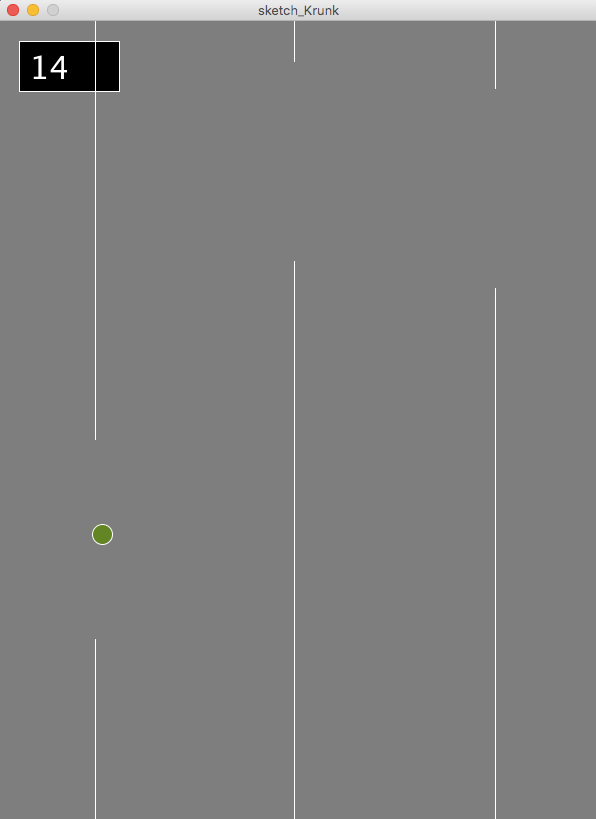

下一步:
第一步,下载Processing3,
https://processing.org/download/
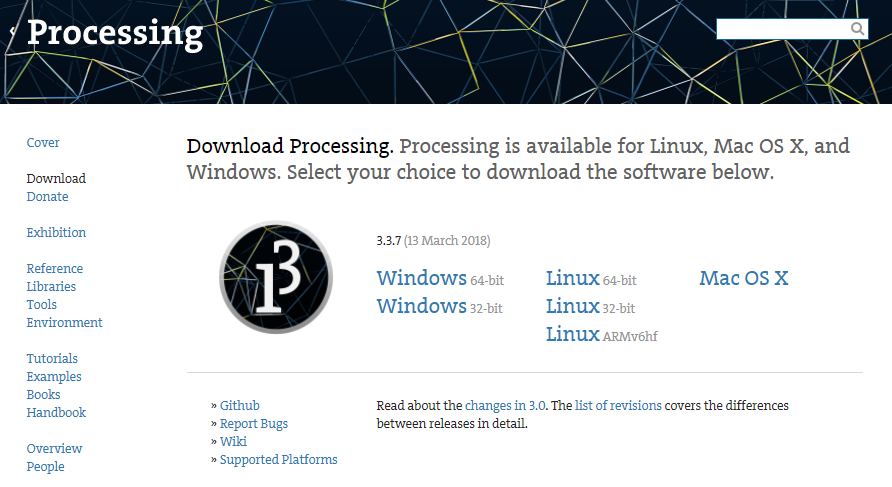
这款软件基于JAVA所以不会很难操作,
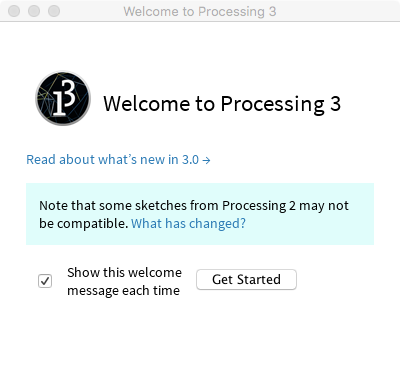
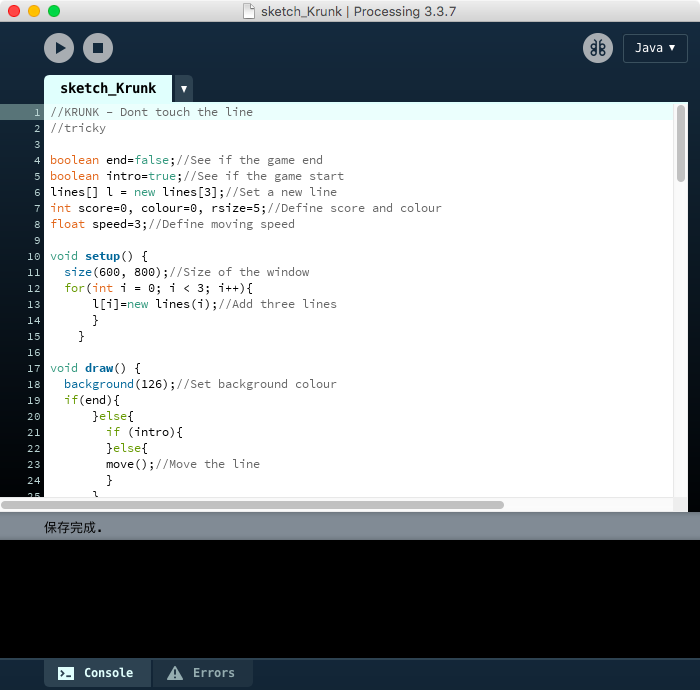
代码部分:
//KRUNK - Dont touch the line
//tricky
boolean end=false;//See if the game end
boolean intro=true;//See if the game start
lines[] l = new lines[3];//Set a new line
int score=0, colour=0, rsize=5;//Define score and colour
float speed=3;//Define moving speed
void setup() {
size(600, 800);//Size of the window
for(int i = 0; i < 3; i++){
l[i]=new lines(i);//Add three lines
}
}
void draw() {
background(126);//Set background colour
if(end){
}else{
if (intro){
}else{
move();//Move the line
}
}
check();//check if it end
fill(0);//Set the colour
stroke(255);//Set the colour
textSize(32);//Set the size
//if(end){
rect(20, 20, 100, 50);//Make a rect
fill(255);//Set the colour
text(score, 30, 58);//Make a rect
//}
if(intro){
fill(0);//Set the colour
rect(150, 100, 320, 50);//Make a rect
rect(150, 200, 200, 50);//Make a rect
fill(255);//Set the colour
}
if(intro){
text("Dont touch the line", 155, 140);//Make a text
text("Click to Play", 155, 240);//Make a text
}
if(end){
text("game over", 170, 140);//Make a text
text("score", 180, 240);//Make a text
text(score, 280, 240);//Make a text to show the score
}
float x = mouseX;//Set the mouseX to x
float y = mouseY;//Set the mouseY to y
if (colour <= 200){
colour+=1;//Change the colour
}else{
colour=50;//Change back the colour
}
fill(colour, colour+55, colour-50);//Set the colour
if (end){
fill(255, 0, 0);//Change the colour
rect(x, y, rsize, rsize);//Make a rect
if (rsize <= 40){
rsize+=2;//Change the colour
}else{
rsize=5;//Change back the colour
}
}else{
ellipse(x, y, 20,20);//Make a circle
}
for(int i = 0; i < 3; i++){
l[i].drawlines();//Draw the line
l[i].checkPosition();//Check if cashed
}
}
void move(){
for(int i = 0; i < 3; i++){
l[i].xPos-=speed;//Move the lines
speed+=0.001;//Speed up
}
}
void check(){
float x = mouseX;//Set the mouseX to x
float y = mouseY;//Set the mouseY to y
for(int i = 0; i < 3; i++){
if((x<l[i].xPos+10&&x>l[i].xPos-10)&&(y<l[i].opening-100||y>l[i].opening+100)){ //Check if the ball touch the lines
end=true; //End the game
}
}
}
class lines{
float xPos, opening;//Define xPosition, opening part
boolean cashed = false;//Define cashed
lines(int i){
xPos = 600+(i * 200);//Set the xPosition
opening = random(600)+100;//Set the opening part
}
void drawlines(){
line(xPos, 0, xPos, opening - 100); //Draw the line
line(xPos, opening + 100, xPos, 800); //Draw the line
}
void checkPosition(){
if(xPos <0 ){
xPos+=(200 * 3);
opening=random(600) + 100;
cashed=false;
}
if(xPos < 250 && cashed == false){
cashed=true;//Score
score++; //Score
}
}
}
void mousePressed(){
intro=false;//Turn off the intro
}
下载:
http://home.krunk.cn:9000/ui/#/Share/Blog/sketch_Krunk
or
https://blog.86k.xyz/cloud/?dl=ba4a45cec01d9f255e52130bdfe65e2b(近期可能失效)
好好玩,有点像当年的flapper bird的感觉,但是比他简单很多