在/lib/systemd/system中有着类似于ck-splash-reboot.service的文件
内容为
[Unit] Description=Boot error splash screen DefaultDependencies=no [Service] Type=simple ExecStart=/sbin/ck-splash -s error.boot [Install] WantedBy=emergency.target rescue.target
在尝试执行/sbin/ck-splash -s 时发现了更多命令
Available screens: black done.fwupdate error.boot error.fwcheck error.fwupdate error.hdd error.power fwcheck fwupdate random reboot reset shutdown splash white image
这些命令都能工作但似乎这是完全闭源的程序所以无法修改
root@Krunk-CloudKey:~# /sbin/ck-splash -bs shutdown

root@Krunk-CloudKey:~# /sbin/ck-splash -s error.boot

Framebuffer splash utility v0.3.0 (c) <[email protected]> Ubiquiti Networks, Inc. 2018 Usage: /sbin/ck-splash [<options>] Where possible options are: -d <id> choose framebuffer (default: 0) -b run program in background -f <PNG file> use specified PNG image -l list available splash screens -s <screen> use specified splash screen -h print this help output and exit
我使用自己的一个png图片并成功在屏幕上显示
root@Krunk-CloudKey:~# /sbin/ck-splash -f /usr/lib/unifi-voip/webapps/ROOT/lib/1.0.5.1178/stylesheets/images/close.png block ID=1 of 27 bytes @ 0x0009 block ID=2 of 15 bytes @ 0x0029 block ID=3 of 12 bytes @ 0x003d block ID=4 of 1940 bytes @ 0x004e Font has 97 chars
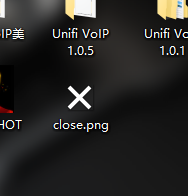

root@Krunk-CloudKey:~# /sbin/ck-splash -f /tmp/krunk.png block ID=1 of 27 bytes @ 0x0009 block ID=2 of 15 bytes @ 0x0029 block ID=3 of 12 bytes @ 0x003d block ID=4 of 1940 bytes @ 0x004e Font has 97 chars

ck-ui是控制屏幕的驱动,通过I2C peripheral驱动屏幕
170:580 0 43717415 0 0 0 0 0 GIC 129 78b7000.spi 171:0 0 0 0 0 0 0 0 GIC 128 i2c-msm-v2-irq 172:18 58 0 0 0 0 0 0 GIC 331 i2c-msm-v2-irq
[Unit] Description=UniFi Cloud Key Gen2 On-Screen UI [Service] ExecStart=/usr/bin/ck-ui KillMode=process Restart=on-failure TimeoutStopSec=2s [Install] WantedBy=multi-user.target
$/usr/bin/ck-ui
UniFi Cloud Key Gen2 user interface application Options: -h, --help Displays this help. -v, --version Displays version information. -c, --color <hex> Show color in <hex> -i, --image <path> Show image from <path> -b, --burnin Run burn-in test -s, --screen <name> Show screen
所有描述都指向了这两个文件但似乎都不能实现自定义的文字,希望能获取到源代码或找到更多的帮助文件来实现unifi渲染图上宣传的但并没有加入系统的功能
退出登录?